ScopTEL IP PBX Software - Vegastream Analog Gateway Configuration
FXO interfaces
Also known as POTS line (Plain Old Telephone Service).Also known as 1fl (1 family line).
Each FXO line can support one conversation between two parties (Tx and Rx Transmit and Receive).
Most business use ‘equivalent lines’ placed into an equivalent group ordered from the phone company AKA Telco.
Sometimes these equivalent groups are referred to as:
Rotary groupHunt group
The first line or ‘pilot’ in the equivalent group is usually referred to as the BTN (Billing Telephone Number).
If additional lines are added to the pilot in a group then they are programmed by the Telco in a forward on busy configuration.
Example:
555-1234 (BTN) forward busy to555-2234 forward busy to555-3234 forward busy to555-4234 Busy (since this is the last number in this 4 FXO equivalency group)
Usually an inbound Caller ID service is ordered separately for each 1fl at an additional cost.
Variants of FXO interfaces include:
Loop Start (ScopTEL/Vegastream)Ground Start (Legacy PBX’s)
FXO/FXS interfaces – Disconnect Supervision
Disconnect supervision is a term in telephony describing signaling between the telephone exchange and a connected party used to indicate that the connected call is being disconnected. Without this Telco option FXO ports can get hung indefinitely on the PBX. It only applies to Loop Start circuits (not Ground Start).
CPC (Calling Party Control)
Is a signal sent from most modern electronic COs to indicate that the"Calling Party" has hung up. North American Central Office Switches use the OSI (Open Switch Interval) to signal the PBX’s FXO port that the Calling Party has hung up.The OSI is a break in loop voltage (0VDC), typically for 800ms. If the PBX’s FXO port can support the Open Switch Interval it will free up the FXO port.
Supervisory Disconnect Tone
Some Telco’s send a Supervisory Disconnect Tone when the Calling Party hangs up. If the PBX’s FXO port can support the Supervisory Disconnect Tone it will free up the FXO port.
Battery Reversal
Instead of an open loop for 800ms, the DC talk battery gets reversed for 500ms.
Battery Reversal is still used in some countries however no FCC registered telephone equipment would recognize a battery reversal, since the FCC requires that telephones operate correctly on either polarity. Therefore Battery Reversal would simply be ignored.
Basic Test
If you have a Butt-set with a polarity light that's on all of the time while you're talking or you can hold the polarity test button while listening, you can watch the polarity LED. Make a call to your cell phone, hang-up the cell phone, and watch the polarity LED on your Butt-set. When there's an open loop, there's no voltage, and there's no electricity to light the LED. You can also listen for the Supervisory Disconnect Tone on your Butt-set when the Calling Party hangs up.
ScopTEL Background and Pre-requisites
SIP Extensions must be created on ScopTEL server for FXS ports
SIP VoIP Accounts must be created on ScopTEL server for FXO ports
Incoming Lines must be created on ScopTEL server to route incoming calls
Outgoing Lines must be created on ScopTEL server to route outgoing calls
Class of Service must be edited to allow Outgoing Lines to access Vegastream POTS ports
Vegastream Background and Pre-requisites
Vegastream Interface types (.. = 2 digit wildcard)
IF:01.. = FXS
IF:02.. = FXO
IF:03.. = BRI
IF:04.. = PRI
06.. = Call Presentation Groups (used to select FXO port sequence for outgoing PSTN calls)
IF:99.. = SIP
Dn (SIP Registration User X) = Contact Header/Username (must match ScopTEL SIP username)
Hostname (LAN/WAN) = Contact address = (local IP Address) or working FQDN (Fully Qualified Domain Name)
Local Domain (SIP Profile) = Hostname
Vegastream supports regex pattern matching Examples:
IF:0101 = FXS port 1
IF:01.. = FXS any port
IF:0201 = FXO port 1
IF:0202 = FXO port 2
IF:02.. = FXO any port
IF:9901 = SIP Profile 1
IF:9902 = SIP Profile 2
IF99.. = Any SIP Profile
SIP Extensions
Use the ScopTEL Extensions Manager to build the desired SIP extensions for the Vegastream FXS ports using secure passwords.
These extensions will be used for the Vegastream SIP Profile 1, 9901 interface and To_SIP dial plan.
Commit when done
VoIP Accounts
Use the ScopTEL Interfaces Manager to build the desired SIP VoIP Accounts for the Vegastream FXO ports using secure passwords.
In this example there are two equivalent phone lines supplied by the Telco in typical ascending ring order
9055551234 rings busy to
9055552234 end of hunt
You need to create one VoIP Account for each phone number. This will make it easier to steer each phone number to the desired destination and create outgoing line pools for multiple business units.
Use the ScopTEL Interfaces Manager to build a SIP VoIP Account for each of the Vegastream FXO ports using secure passwords.
General Tab
Select the required TenantType is SIPTrunk Type is FriendUse the Telco’s telephone number as the Username
Server Tab
Use the Telco’s telephony number as the Username
Enter a secure registration Password
Set Host Mode as Dynamic since the Vegastream will register to ScopTEL
Check the Enable Proxy Settings?:[x]Network Tab
Insecure : Check Port and Invite
Check Qualify? [x]
Options Tab
DTMF Mode: RFC 2833Choose the desired CODEC’s (G711
recommended, G.729 cannot
support fax)
Save each VoIP account when done.
Your VoIP Accounts page should something like this
Commit your changes
Incoming Lines
Lines Manager
Incoming Lines
General Tab
Example: 9055551234
Type = Extension (DNIS)Extension (DNIS) = 9055551234Trunk = 9055551234
Destination Tab
Example: 9055551234
Destination: Play a MessageMessage to Play: demo-congrats
Options Tab
Example: 9055551234
Schedule: defaultLanguage: Default
Advanced Options Tab
Example: 9055551234
Class of Service: System DefaultSaveCommit
When you have finished adding each Incoming Line your summary screen should look something like this
Outgoing Lines
Description: ScopServ Dial plan to outgoing Vegastream FXO Interfaces
Vegastream Dial Planner: To_FXO
Vegastream Call Presentation Group ID 2, Interface 0600, IF:0201|IF:0202, linear_up
ScopTEL Dial Plan
Name: 9X.Trunk = Multiple Trunks 9055551234 and 9055552234
Description: ScopServ Dial plan to outgoing Vegastream FXO Interfaces
Vegastream Dial Planner: To_FXO
Vegastream Call Presentation Group ID 2, Interface 0601, IF:0201|IF:0202, linear_up ScopTEL Dial Plan
Type: Custom Dial String
Dial String: X.
Access Code (Prefix): 9
NOTE: The Access Code is always absorbed
This will do a Class of Service lookup and if allowed will pass
outgoing calls to the Vegastream FXO ports when dialed digits start with
9 NOTE: Default CoS allows all outgoing lines by default but you should
check the CoS applied to each extension
Save when done
Commit your changesVegastream Configuration
Log into the webui http://<IP of Vega>/.
The default user is admin and password is admin.
Once in the webUI go into Quick Config as shown below.
Click "Continue" on the screen below
Click on the VoIP tab in order to choose FXS
Registration mode and enter the IP address or FQDN of the ScopTEL server
Enable each desired FXS port and enter the Registration Details for each extension you created in the ScopTEL Extensions Manager.
Click on the Submit button when done.
In the Expert Config LAN/WAN section
Change the IP address to static or you must set your DHCP server and DNS server to set a FQDN.
Change the Hostname to match the IP address or FQDN of the Vegastream Gateway since this sets the local SIP user domain when registering with Asterisk.
In the POTS section
Enable each desired interface
Enable Caller ID options
Enable Visual Message Waiting Indication for voicemail MWI light
Enable Loop Current Break and set Loop
Current Time to 800 to enable Disconnect
Supervision
Click SubmitThe Vegastream Gateway requires two SIP Profiles to simplify the registrations and dial plans
For the FXS ports IF:9901For the FXO ports IF:9902
Enable Registration: [x]
Registration Mode normal
This example shows both SIP Profiles already created.
Modify default SIP Profile 1 and proceed
SIP Profile 1 Configuration 1
In the Local Domain field enter the IP address or FQDN of the Vegastream Gateway
Click Submit
Modify the IP/DNS Name to equal the IP address or FQDN of the ScopTEL server
SIP Profile 1 Registration Parameters 1
Modify the IP/DNS Name to equal the IP address or FQDN of the ScopTEL server
The Vegastream Gateway requires two SIP Profiles to simplify the registrations and dial plans
For the FXS ports IF:9901For the FXO ports IF:9902
Enable Registration: [x]
Registration Mode normal
This example shows both SIP Profiles already created.
Modify default SIP Profile 2 and proceed
SIP Profile 2 Configuration 2
In the Local Domain field enter the IP address or FQDN of the Vegastream Gateway
Click Submit
SIP Profile 2 Proxy Parameters 2
Modify the IP/DNS Name to equal the IP address or FQDN of the ScopTEL server
SIP Profile 2 Registration Parameters 2
Modify the IP/DNS Name to equal the IP address
or FQDN of the ScopTEL server
From the main SIP menu click on SIP Registration Users. 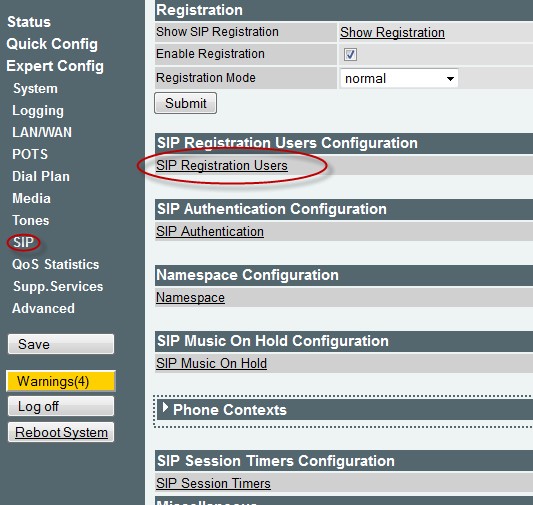
IMPORTANT:
The Dn is used as the contact header when communicating with the ScopTEL server
The Dn must be modified for each User so that it matches the Username or all calls will be rejected by ScopTEL
The Username is used as the registration username when registering with the ScopTEL server
All desired accounts must be enabled
The FXS ports must be associated with SIP Profile 1 so they are bound with IF:9901
The FXO ports must be associated with SIP profile 2 so they are bound with IF:9902
Modify each User and refer to the instructions on the next pageIMPORTANT:
The Dn is used as the contact header when communicating with the ScopTEL server
The Dn must be modified for each User so that it matches the Username or all calls will be rejected by ScopTEL
The Username is used as the registration username when registering with the ScopTEL server
All the accounts must be enabled
The FXS ports must be associated with SIP Profile 1 so they are bound with IF:9901
The FXO ports must be associated with SIP profile 2 so they are bound with IF:9902
Associate the Authentication User Index number with each matching analog portFrom the main SIP Menu click on SIP Authentication
IMPORTANT:
The Vegastream Gateway creates default relationships for each analog port and Subscriber ID
All desired accounts must be enabled
Vegastream FXS usernames and passwords must match configurations defined in ScopTEL Extensions
Vegastream FXO usernames and passwords must match configurations defined in ScopTEL VoIP Accounts
The FXS ports (1-8) must be associated with SIP Profile 1 so they are bound with IF:9901
The FXO ports (9-10) must be associated with SIP Profile 2 so they are bound with IF:9902Dial Plan sectionTo_FXO. Delete Plan ID 2.
Dial Plan section To_FXO
Description SIP/ScopTEL to FXO (outgoing calls/analog line pools)
Now that there is only one rule edit the "Source" and "Destination" fields to be as shown below. The source rule allows the source to be any number coming from SIP Profile 2. Then the destination rule sends the call to the Call Presentation Group created later.
Dial Plan>Call Presentation Group
Add a new Call Presentation Group ID 2 and disable the default Call Presentation Group ID 1
Enable [x] Call Presentation Group 2
Set Seq Mode to linear_up to prevent glare with Ascending Telco order
Interface = 0600
Destinations IF:0201|IF:0202 will include FXO port 1 and
2 in the outgoing group creating a line pool
Submit when done
You can mix and match Interfaces and Destinations to create unique outgoing groups
Other examples:
Interface 0600, Destinations IF:0201
Interface 0601, Destinations IF:0202Dial Plan: To_SIP
Modify the default To_SIP Dial Planner
Dial Plan Description: Incoming FXS to SIP/ScopTEL
Dial Plan: To_SIP
Plan ID 1: Any FXS Interface to SIP Profile 1
Once in the To_SIP dial plan edit the "Source" and "Destination" fields to be as shown below. The source rule allows the source to be any number coming from FXS. Then the destination rule steers the call to Interface 9901/SIP Profile 1 so the ScopTEL server can answer the call
Dial Plan Description: Incoming FXO to SIP/ScopTEL
Dial Plan: To_SIP
Plan ID 2 (DNIS routing: 9055551234_To_SIP)
Once in the To_SIP dial plan edit the "Source" and "Destination" fields to be as shown below. The source rule allows the source to be FXO Interface 1. Then the destination rule sends the call to Interface 9902/SIP Profile 2 so the ScopTEL server can steer the call based on the DNIS sent using this rule. This allows flexibility for each incoming FXO port.
Dial Plan Description: Incoming FXO to SIP/ScopTEL
Dial Plan: To_SIP
Plan ID 3 (DNIS routing: 9055552234_To_SIP)
Once in the To_SIP dial plan edit the "Source" and "Destination" fields to be as shown below. The source rule allows the source to be FXO Interface 2. Then the destination rule sends the call to Interface 9902/SIP Profile 2 so the ScopTEL server can steer the call based on the DNIS sent using this rule. This allows flexibility for each incoming FXO port.
Submit when done 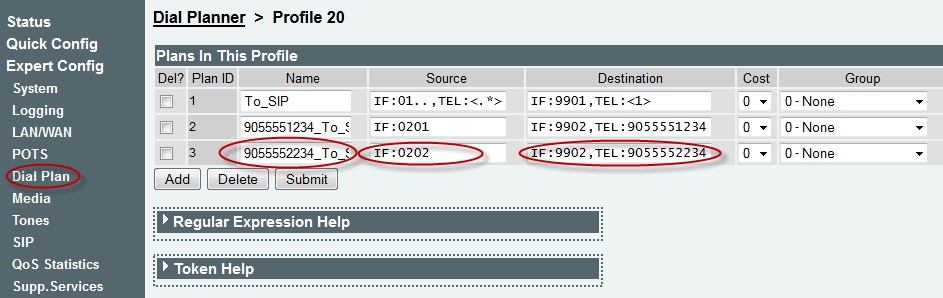
Dial Plan Description: Incoming FXO to SIP/ScopTEL
Dial Plan: To_FXS
This Dial Planner profile can be left at default valuesApply Changes
Save Changes
Reboot System
Reboot System
Related Articles
Module 4 - ScopTEL IP PBX Software - PSTN Interfaces and Gateways
Gateways A VoIP gateway is as a bridge between: Interfaces: (T1/E1, FXO, FXS) Protocols: SIP, Cisco SCCP/Skinny, MGCP (legacy protocol), and H.323 (legacy protocol) CODECS (media): GSM (13 Kbps), iLBC (15 Kbps), G.711 (64 Kbps), G.722 (48/56/64 ...ScopTEL - Sangoma Transcoding Installation
Purpose of Document Depending on the Sangoma Hardware Transcoding SKU the solution can support between 30 and 4000 simultaneous G.729 sessions. Hardware transcoding off loads CPU cycles from the host CPU and does not require software G.729 licenses ...ScopTEL IP PBX Software - Basic Installation Hierarchy for Telephony Server
Basic Installation Hierarchy for Telephony Server Therefore the purpose of this document is to provide a visual walkthrough of a very basic but functional installation for one tenant. This tutorial does not include an overview of the overall network ...Module 8 - ScopTEL IP PBX Software - Extensions Management
Security | Background SIP Phones are SIP User Agents. For security, SIP User Agents must register to the SIP Registrar via username and password authentication. It is typical for the SIP protocol ports to be open or forwarded to the ScopTEL server if ...Module 21 - ScopTEL IP PBX Software - Asterisk T.38 Fax Gateway Configuration
ScopTEL Asterisk T.38 Fax Gateway Full T.38 Capabilities Initial support for handling of T.38 sessions was merged into the Asterisk 1.4 codebase. Inside of Asterisk 1.4, it is possible to perform what is referred to as T.38 passthrough. T.38 ...